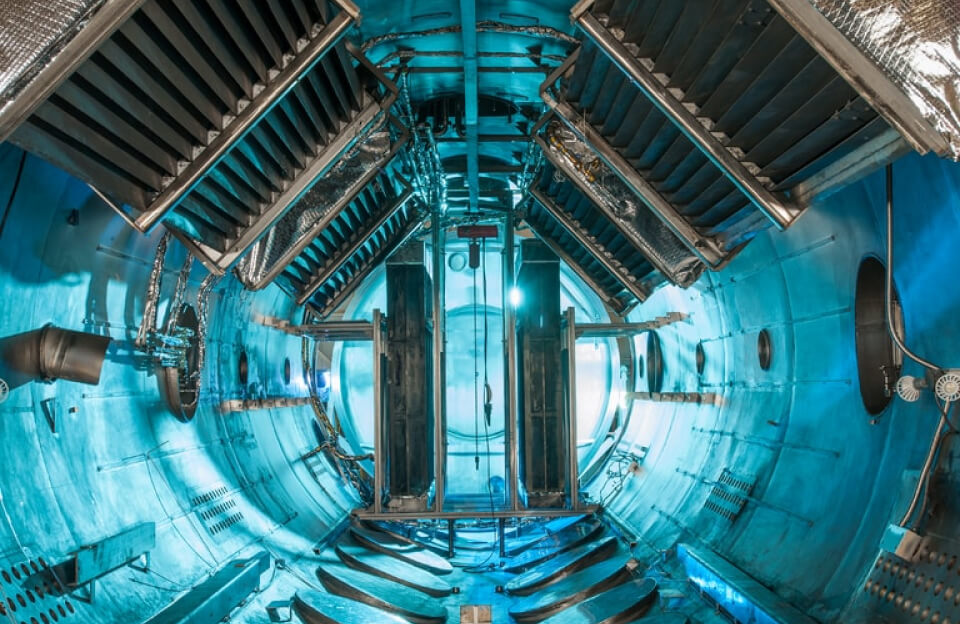In this day and age, when everything is digital, the efficiency of the workers is at an all-time high. It doesn’t matter if you are doing remote work, freelance, design, or analyzing data; more screen space will give you a great boost. A Laptop Screen Extender helps you convert your laptop into a multi-display workstation and works better, smarter, and faster.
What Is a Laptop Screen Extender?
The Laptop Screen Extender is a portable monitor that either gets connected to the laptop or is placed along with it in order to increase the area of your workspace. Unlike ordinary external monitors that occupy a considerable amount of space, these extenders are incredibly light and easy to set up, and come with mobility features. They provide fantastic flexibility, and thus, the professionals who often travel and work in cafes or change their location very frequently are drawn to them.
Why U. S. Workers & Creators Are Adopting Laptop Screen Extenders
Remote & Hybrid Work Trends
The demand for portable productivity tools has skyrocketed because remote and hybrid work models are the most common ones in the U. S. now. People in the profession do not have to be at a desk anymore. With this, a laptop screen extender gives a user the power to work in an efficient manner, with the freedom to be anywhere. As per the market data, in 2024, North America accounted for over 37.4% of the global laptop screen extender market share.
Productivity Gains
The usage of the extra screen leads to the immediate and drastic reduction of time spent on switching between windows. Empirical evidence rather comes from the findings whereby people claim that they are up to 42% more productive with dual screens or laptop extenders than without.
For example, the remote workers complete their tasks, such as data analysis or content creation, almost twice as fast when they are using an additional monitor.
Mobility Without Sacrifice
The extenders for laptops provide the users with the possibility of easily carrying them around; they are very lightweight and thin, and sometimes even foldable. Consequently, the economy of users in the U. S. can easily fit them in their laptop bags. This means that they would be able to continue working in the same productive manner, no matter where they were, as it would be possible to do the work in a cafe, during travel, or at home. This is the reason remote and hybrid models are driving this demand to grow.
Broad Professional Use
- Designers and video editors can efficiently lay out tools and previews across different screens.
- The programmers will have the opportunity to see code, logs, and reference materials at the same time.
- The remote teams can use the extra screen for communication or monitoring while working on the other.
- Students, teachers, and researchers use the screens for taking notes, doing research, and comparing data.
In all these scenarios, the workflow is well‑organized and the productivity is less interrupted. Moreover, this coherence is precisely why efficiency is increasing so noticeably.

Stats & Market Trends You Should Know
The U.S. laptop screen extender market was estimated at around USD 0.85 billion in 2024; moreover, North America became the major contributor to global revenue, further highlighting the region’s dominance.
The global market is estimated to expand from USD 2.7 billion in 2024 to USD 7.1 billion by 2034, meanwhile displaying a compound annual growth rate (CAGR) of approximately 10.2%.
In 2024, devices sized 12–15 inches accounted for around 42.6% of the global market share. This size range, accordingly, strikes the perfect balance between portability and usable screen area, which is why it remains so popular.
Wired connectivity method is most preferred (having around 70.7% share) since it is generally more reliable and has fewer chances of lagging.
How to Choose the Right Laptop Screen Extender
To make certain that you get a good laptop screen extender in the U. S. market, check out the following criteria:
- Compatibility & Ports: Confirm that your laptop is fitted with USB-C, DisplayPort Alt Mode, or HDMI ports that will support external screens. Check also whether the extender will require additional power.
- Display Quality & Resolution: It would be best to aim for Full HD (1080p) or higher. Check also for IPS panels and good viewing angles to lessen eye strain.
- Size & Weight: If you are traveling, prioritize the slim and lightweight units. An extender that can fit inside your backpack won’t be a burden to you.
- Ergonomics & Mounting: The adjustable stands or clip-on mounts will be of great help in ensuring that the screen is at eye level, thus reducing neck strain.
- Battery & Power Draw: It is important to note that once you operate extra displays, you will consume more power. So, if you work for long hours without a plug-in, then choosing low-power models or easy access to charging is the best option.
- Durability & Support: Consider build quality, warranty, and customer service as reliable. Poor hinge strength or flimsy connectors often lead to issues.
Set up Best Practices
By adopting the following steps, you will be able to take the most out of your laptop screen extender:
- First and foremost, connect the extender through the corresponding port (USB‑C, HDMI, etc.).
- Then, in your OS (Windows/macOS), set the display mode to “Extend” rather than “Mirror.”
- Next, arrange the displays in such a way that the layout corresponds with the way you move your eyes and hands — for example, the main work in the center, references on the side.
- Additionally, brightness, color temperature, and scaling should be adjusted to ensure that all the screens remain consistent and balanced.
- Moreover, efficiently use keyboard shortcuts or built‑in tools to snap windows and seamlessly switch between tasks.
- When unplugged, minimize the brightness or switch off the non-essential screen to conserve battery.
Pros & Cons of Laptop Screen Extenders
| Pros | Cons |
|---|---|
| Better multitasking, fewer context switches | Not all extenders are compatible with older laptops |
| Portable, travel‑friendly setups | Heavier or bulkier extenders stress hinges |
| Improves ergonomics, less eye/neck strain | Not all extenders compatible with older laptops |
| Supports diverse professions & workflows | Some cost more for premium design and features |
Conclusion
To sum it up, the Laptop Screen Extender has evolved—from once being a luxury—into an essential tool for American professionals who aim to remain productive in an increasingly flexible, mobile, and digital world. Moreover, the convergence of remote work trends, rising demand for productivity solutions, and advancements in display technology have, consequently, made these devices increasingly popular.
If you select a model that will work well with your laptop, planned workflow, and travel needs, correctly set it up, and accept the drawbacks such as battery use, your productivity can be significantly increased, and less tiredness and more efficiency in your daily activities will be achieved.